Add Security Exception for JavaWS to Run Application
How to modify security settings to allow JavaWS to run applications from my Website? My Website does not have server certificate.
✍: FYIcenter
![]() If your Website does not have server certificate,
you can add an exception in the security setting for JavaWS to run your application
as shown in this tutorial:
If your Website does not have server certificate,
you can add an exception in the security setting for JavaWS to run your application
as shown in this tutorial:
1. Go to "Control Panel\Programs\Java". You see the Java Control Panel showing up.
2. Click "Security" tab. You see security settings for your Java environment.
3. Make the following changes:
[x] Enable Java content in the browser Security level for applications not on the exception site list: (x) High
4. Click "Edit Site List...". You see a list of Websites defined as exceptions.
5. Click "Add" and enter "http://jar.fyicenter.com".
6. Click "OK" to close the "Edit Site List..." window. You see a warning message.
7. Click "Continue" to ignore the warning. You see your Website is added to the exception list.
Now you should not see the "Application Blocked by Java Security" error, when running JavaWS from your Website.
The picture below shows you how to add exceptions to JavaWS security settings:
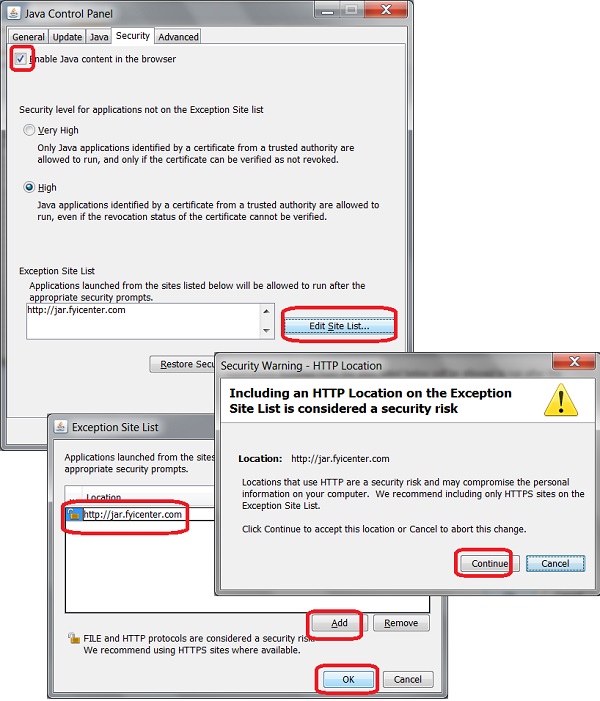
⇒ HelloJavaWs.html - Run Application from Web Page
⇐ Publish Application JAR File on Web Server
2017-07-15, 2065🔥, 0💬