Run images.fo Example in FOP
How to run the "images.fo" example in FOP to generated a PDF file?
✍: FYIcenter.com
![]() FOP comes with an example XSL-FO file, images.fo,
which shows how to embed GIF and JPEG images into the XSL-FO file using external-graphic.
You can use the "fop" command to convert it into a PDF file:
FOP comes with an example XSL-FO file, images.fo,
which shows how to embed GIF and JPEG images into the XSL-FO file using external-graphic.
You can use the "fop" command to convert it into a PDF file:
fyicenter> cd \local\fop-2.x\fop fyicenter> fop examples\fo\basic\images.fo \temp\images.pdf ...org.apache.fop.events.LoggingEventListener processEvent INFO: Rendered page #1. ...org.apache.fop.events.LoggingEventListener processEvent INFO: Rendered page #2. ...org.apache.fop.events.LoggingEventListener processEvent INFO: Rendered page #3. ...org.apache.fop.events.LoggingEventListener processEvent INFO: Rendered page #4. ...org.apache.fop.events.LoggingEventListener processEvent WARNING: The contents of fo:external-graphic line 1 exceed the available area in the inline-progression direction by 200 millipoints. (See position 150:160) ...org.apache.fop.events.LoggingEventListener processEvent WARNING: The contents of fo:external-graphic line 1 exceed the available area in the inline-progression direction by 200 millipoints. (See position 158:182) ...org.apache.fop.events.LoggingEventListener processEvent INFO: Rendered page #5.
The output PDF file is located at \temp\images.pdf.
Open it with a PDF viewer, you will see something like this:
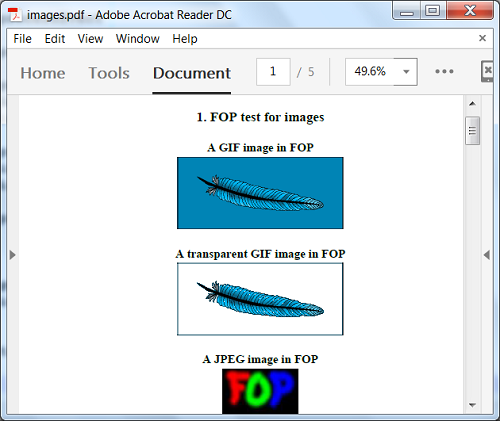
⇒ Run pdfoutline.fo Example in FOP
2016-06-30, ∼3702🔥, 0💬