SQL Server SQLEXPRESS Service for jTDS Test
How to run SQL Server SQLEXPRESS Service on my local computer to test jTDS JDBC driver?
✍: FYIcenter.com
 If you want to test jTDS JDBC driver and do not have any SQL Server database to access,
you can follow these steps to run SQL Server SQLEXPRESS Service on my local computer.
If you want to test jTDS JDBC driver and do not have any SQL Server database to access,
you can follow these steps to run SQL Server SQLEXPRESS Service on my local computer.
1. Download SQL Server 2014 Express edition from Microsoft Website.
2. Install SQL Server 2014 Express edition by double-clicking the downloaded file, SQLEXPRWT_x86_ENU.exe.
3. Change the default password of "sa" account to "fyicenter" during the installation.
4. Run "SQL Server 2014 Configuration Manager". And go to "SQL Server Network Configuration > Protocols for SQLEXPRESS".
5. Enable the TCP/IP protocol. And open its properties.
6. Set TCP Port to "1433", the default port number for SQL Server, on the "IP Addresses" tab.
6. Go to "SQL Server Services". And restart "SQL Server (SQLEXPRESS)".
Your SQL Server is ready to take jTDS JDBC connnections now.
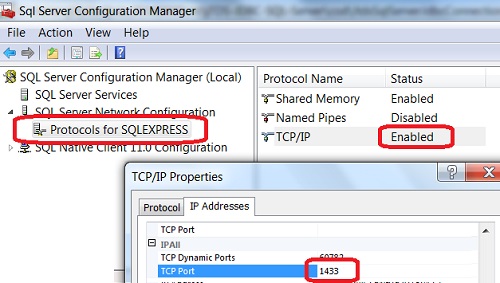
⇒ JtdsSqlServerJdbcConnection.java - jTDS JDBC Connection Example
⇐ jTDS JDBC Driver Connection Properties and Defaults
2017-02-03, 2057🔥, 0💬
