SQL Server Browser Service on Instances for sqljdbc Test
How to run SQL Server Browser service on my local computer? I want to use SQL Server instance name instead of port number in sqljdbc JDBC driver connection URL string.
✍: FYIcenter.com
![]() If you are running multiple SQL Server instances on a single SQL Server host
with different TCP port numbers,
you can run SQL Server Browser service
to allow clients to lookup port number by instance name.
If you are running multiple SQL Server instances on a single SQL Server host
with different TCP port numbers,
you can run SQL Server Browser service
to allow clients to lookup port number by instance name.
You can follow these steps to turn on Browser service to start using SQL Server instance name in your sqljdbc JDBC driver connection URL string:
1. Go to "Control Panel > Services".
2. Find "SQL Server Browser" and click "Start" to run it.
3. Find all "SQL Server (*)" services that are running and write down their instance names (inside parentheses). For example, if you see "SQL Server (SQLEXPRESS)" service, SQLEXPRESS will be the SQL Server instance name.
4. Go back to your sqljdbc JDBC connection URL string, and use one of the following formats:
1. Append instance name to server name without port jdbc:sqlserver://<server>\<instance> [;<property>=<value>[;...]] Example: jdbc:sqlserver://localhost\SQLEXPRESS;user=sa;password=fyicenter 2. Add "instanceName" property without port jdbc:sqlserver://<server>[;instanceName=<instance>] [;<property>=<value>[;...]] Example: jdbc:sqlserver://localhost;user=sa;password=fyicenter;instanceName=SQLEXPRESS
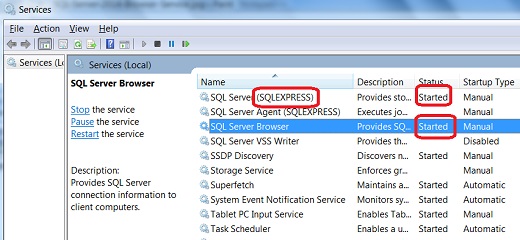
⇒ SqlServerInstanceJdbcUrl.java - sqljdbc JDBC URL for Instance
⇐ SqlServerJdbcUrl.java - sqljdbc JDBC Connection URL Example
2016-12-24, ∼1752🔥, 0💬