WebSocket Echo Server at websocket.org
How to use the WebSocket Echo Server at websocket.org?
✍: FYIcenter.com
![]() webSocket.org offers a nice demo Websocket server called "Echo Test".
It allows you to use a Web browser to try the WebSocket protocol.
webSocket.org offers a nice demo Websocket server called "Echo Test".
It allows you to use a Web browser to try the WebSocket protocol.
1. Run the latest Chrome Web browser that supports WebSocket.
2. Go to the websocket.org WebSocket Echo Test page. You see the WebSocket test form.
3. Click "Connect" button. The browser sends the opening handshake request to websocket.org, which returns the opening handshake response back.
4. Enter "Hello there!" in the message box and click "Send" button. The browser sends the data to websocket.org, which echos back the same message.
5. Click "Disconnect" button. The browser sends the closing handshake request to websocket.org.
The entire communication activities are displayed in the log section as shown below:
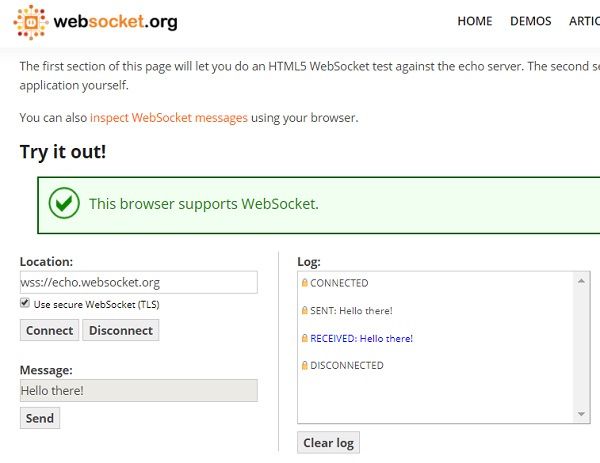
⇒ WebSocket Protocol Applications
⇐ WebSocket Opening Handshake Messages
2018-01-24, 2524🔥, 0💬