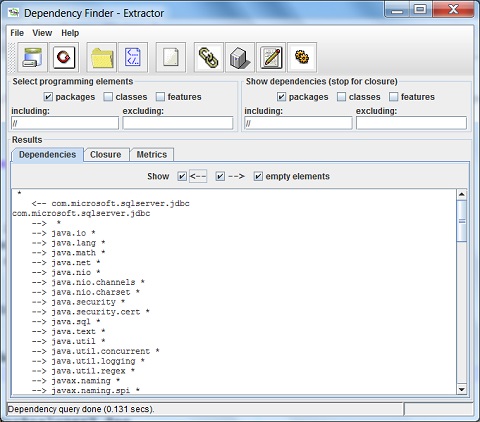Dependency Finder, How To Run It?
Dependency Finder is a suite of tools for analyzing compiled Java code. At the core is a powerful dependency analysis application that extracts dependency graphs and mines them for useful information. This application comes in many forms for your ease of use, including command-line tools, a Swing-based application, a web application ready to be deployed in an application server, and a set of Ant tasks.
For more information, see Dependency Finder.
✍: FYIcenter.com
Running Dependency Finder is easy. Download the binary version, unzip the file, and execute the DependencyFinder.bat file in the .\bin folder. Dependency Finder GUI screen shows up.
You can use the File > Extract menu to read and extact classes any .jar file.
Then click the "Dependencies" tab to display the dependency graph.
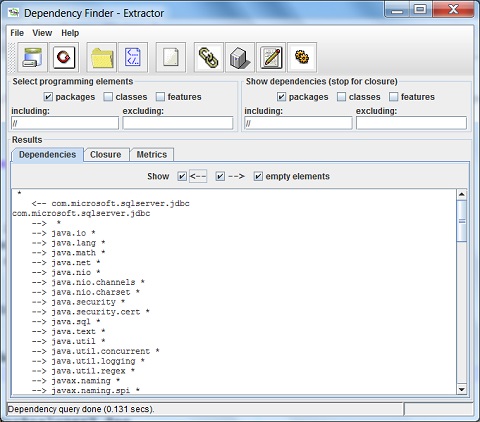
Still have trouble using Dependency Finder? See How To Use Dependency Finder.
2015-10-23, ∼3059🔥, 0💬