HelloJavaWs.html - Run Application from Web Page
How to run my Java application from the Web page? I have HelloJavaWs.html, HelloJavaWs.jnlp, and and HelloJavaWs.jar published on my Website.
✍: FYIcenter
![]() To run my Java application from the Web page, you should follow
these steps:
To run my Java application from the Web page, you should follow
these steps:
1. On the server machine, make sure you have published the following files on your Website:
- HelloJavaWs.jar - The executable JAR file of your application.
- HelloJavaWs.jnlp - The JNLP file that defines how to launch your application.
- HelloJavaWs.html - The Web page where can click to download HelloJavaWs.jnlp.
2. On the client machine, make sure you have the following installed:
- Exception for your Website added to Java Control Panel security settings.
- Java SE 8 JDK or JRE installed with JavaWS included.
- Firefox or IE installed with settings to run JavaWS for JNLP files.
3. Run Firefox or IE and go to http://jar.fyicenter.com/JavaWS/HelloJavaWs.html.
4. Click "Launch HelloJavaWS". You see the JAR file gets downloaded, then executed with the "Hello JavaWS!" window displayed.
The picture below shows you how to run application with JavaWS from your Website:
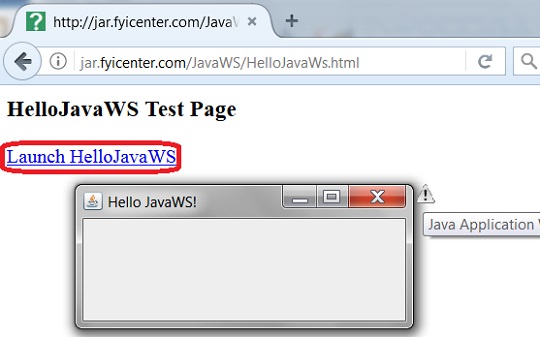
⇒ FAQ for JavaWS (Java Web Start)
⇐ Add Security Exception for JavaWS to Run Application
2017-07-15, ∼2390🔥, 0💬