Create JNLP File for Java Application
How to create a JNLP file for my Java application? I have my application packaged in an executable JAR file.
✍: FYIcenter
![]() If you have your application packaged in an executable JAR file,
you can follow this tutorial to create a JNLP file to launch the application:
If you have your application packaged in an executable JAR file,
you can follow this tutorial to create a JNLP file to launch the application:
1. Create a JNLP file, HelloJavaWs.jnlp for the application:
<?xml version="1.0" encoding="utf-8"?>
<!-- Copyright (c) FYIcenter.com -->
<jnlp spec="1.0+">
<information>
<title>Hello JavaWS</title>
<vendor>FYIcenter.com</vendor>
</information>
<resources>
<jar href="/HelloJavaWs.jar" main="true" />
</resources>
<application-desc
name="Hello JavaWS Application"
main-class="HelloJavaWs">
</application-desc>
</jnlp>
2. Try to run it with JavaWS:
fyicenter> javaws HelloJavaWs.jnlp
You see a security message displayed:
Application Blocked by Java Security For security, applications must meet the requirements for the High or Very High security settings, or be part of the Exception Site list, to be allowed to run. Name: Hello JavaWS Location: file:// Reason: Your security settings have blocked a local application from running.
So JavaWS default security does not allow you to run applications from local machine.
See the next tutorial on publishing the application on a Web server.
The picture below shows you the "Application Blocked by Java Security" error window:
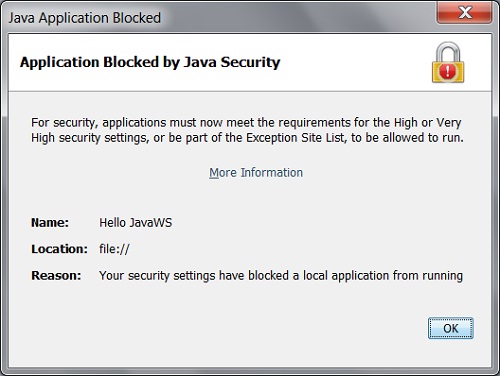
⇒ Publish Application JAR File on Web Server
⇐ Build Java Application as Executable JAR
2017-07-15, ∼2453🔥, 0💬