Internet Explorer Setting to Run JNLP File
How to configure IE (Internet Explorer) to automatically run JNLP files. I have JRE (Java Runtime Environment) installed.
✍: FYIcenter
![]() If you have JRE (Java Runtime Environment) installed,
you can follow these steps to configure IE (Internet Explorer)
to automatically run JNLP files, when it is clicked:
If you have JRE (Java Runtime Environment) installed,
you can follow these steps to configure IE (Internet Explorer)
to automatically run JNLP files, when it is clicked:
1. Run IE (Internet Explorer), and go to Settings.
2. Select "Internet Options", then "Programs".
3. Click "Set programs". You see the "Control Panel\Programs\Default Programs" screen.
4. Click "Associate a file type or protocol with a program" link. You see a list of file extensions and their associated programs.
5. Select the .jnlp (JNLP File) entry, and click "Change Program" button.
6. Click "Browse" button to select \fyicenter\jdk-1.8.0\bin\javaws. You see .jnlp is associated with "Java Web Start Launcher" program.
Now open DynamicTreeDemo.html in IE browser and click "JavaWS Launch". You see DynamicTreeDemo running in a new window.
The following picture shows how to configure IE to run JNLP files
automatically with JavaWS:
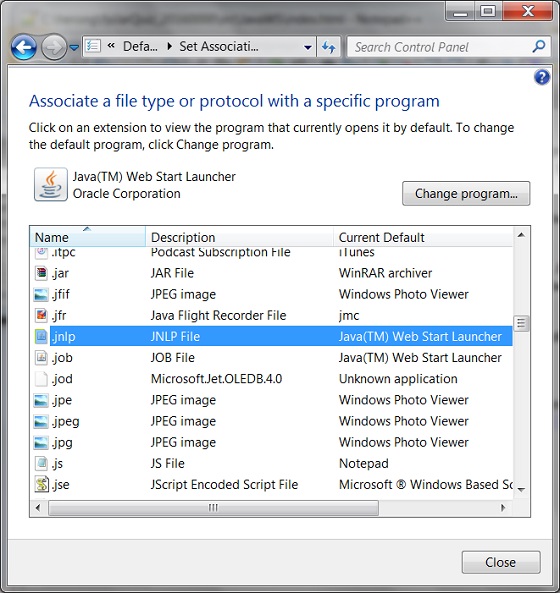
⇒ Firefox Setting to Run JNLP File
⇐ DynamicTreeDemo.html - JavaWS Demo Web Page
2017-12-26, ≈12🔥, 0💬