Create PDF with iText Java Library
How to create a simple PDF document with iText Java Library?
✍: FYIcenter.com
![]() If you are using iText 7 Java Library to create a simple PDF document,
you need minimum 4 JAR files shown below:
If you are using iText 7 Java Library to create a simple PDF document,
you need minimum 4 JAR files shown below:
kernel-7.1.4.jar layout-7.1.4.jar io-7.1.4.jar slf4j-api-1.7.31.jar
Here is a tutorial to get you started.
1. Create a Java file, Hello.java:
/**
* A simple paragraph PDF with iText
*/
import com.itextpdf.kernel.pdf.PdfDocument;
import com.itextpdf.kernel.pdf.PdfWriter;
import com.itextpdf.layout.Document;
import com.itextpdf.layout.element.Paragraph;
import java.io.IOException;
public class Hello {
public static void main(String args[]) throws IOException {
PdfWriter writer = new PdfWriter("hello.pdf");
PdfDocument pdf = new PdfDocument(writer);
Document document = new Document(pdf);
document.add(new Paragraph("Hello World!"));
document.close();
}
}
2. Run the Java program iText 7 Java Library.
fyicenter$ java -version java version "15" 2020-09-15 fyicenter$ java -cp java -cp kernel-7.1.4.jar:layout-7.1.4.jar: \ io-7.1.4.jar:slf4j-api-1.7.31.jar \ Hello.java fyicenter$ ls -l *.pdf 911 hello.pdf
3. View the new PDF, hello.pdf, in a browser. You see a PDF page with a paragram of text: Hello World!
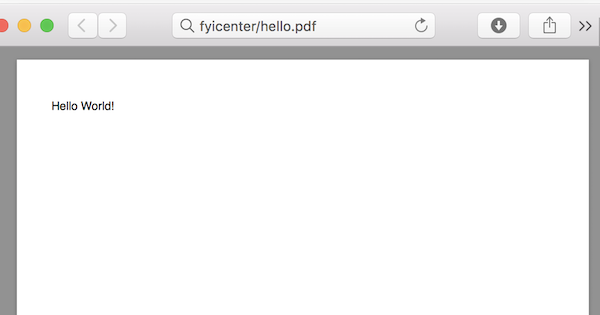
⇒ Bullet List in PDF with iText
⇐ Using iText Library in Java Programs
2021-10-02, 861🔥, 0💬