Define Your Own Font in FOP cfg.xml
How to provide my own font definitions for FOP to generate PDF files? I have my font definition created in an XML file.
✍: FYIcenter.com
![]() If you have your font definition files generated as shown in the previous tutorial,
you can provide them to FOP command through a configuration XML file.
If you have your font definition files generated as shown in the previous tutorial,
you can provide them to FOP command through a configuration XML file.
First, build the configuration XML file, cfg-font.xml, as shown below:
<?xml version="1.0"?>
<!-- cfg-font.xml
Copyright (c) 2018 FYIcenter.com
-->
<fop version="1.0">
<renderers>
<renderer mime="application/pdf">
<fonts>
<font metrics-url="\fyicenter\calibri.xml" kerning="no"
embed-url="\windows\fonts\calibri.ttf">
<font-triplet name="Calibri" style="normal" weight="normal"/>
</font>
<font metrics-url="\fyicenter\gothic.xml" kerning="no"
embed-url="\windows\fonts\gothic.ttf">
<font-triplet name="Gothic" style="normal" weight="normal"/>
</font>
</fonts>
</renderer>
</renderers>
</fop>
Generate the PDF output from missing-font.fo again with the above configuration file. You see no more missing font error:
\local\fop-2.2\fop>fop \fyicenter\missing-font.fo \temp\missing-font.pdf -c \fyicenter\cfg-font.xml org.apache.fop.events.LoggingEventListener processEvent INFO: Rendered page #1.
Open the PDF output file, missing-font.pdf in Acrobat Reader and
check the font properties, you will see your own fonts are embedded in the PDF:
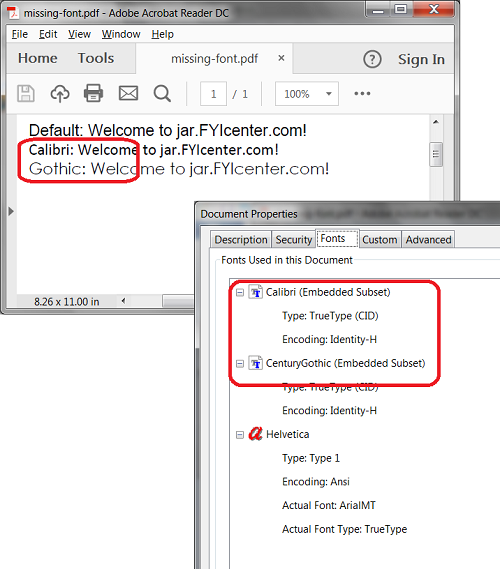
This tutorial is valid in FOP 2.2, 2.1, and 2.0.
⇒ FOP Missing Italic and Bold Fonts for PDF
⇐ FOP TTFReader - Build Font Definitions
2018-04-12, ∼2982🔥, 0💬