CharMap.exe - Find Character Unicode Value on Windows
How to find the Unicode code value of a special character in a font on Windows? I want to use the Latin small letter "Phi" on the Calibri font.
✍: FYIcenter.com
![]() On Windows computers, you can run the "CharMap.exe" program to find the Unicode code value of a character
of and font.
On Windows computers, you can run the "CharMap.exe" program to find the Unicode code value of a character
of and font.
For example, you can run this command to find the Unicode code value of Latin small letter "Phi" from the Calibri font:
\fyicenter>C:\windows\system32\CharMap.exe
You see the CharMap screen displaying a list of all characters of the default font.
Select "Calibri" from the font dropdown list.
Find and click on the Latin small letter "Phi". You see its Unicode code value displayed at the bottom: U+0278.
Below is the CharMap.exe screen:
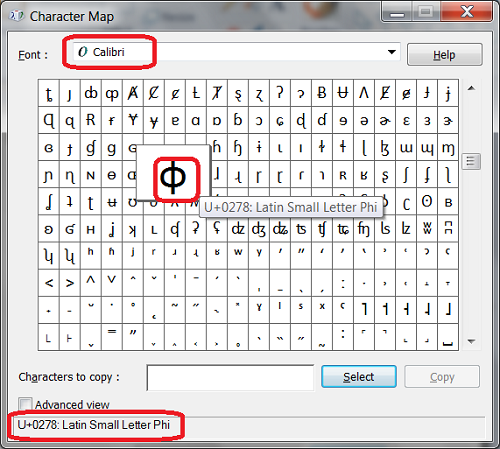
⇒ Use Unicode Characters with FOP
⇐ FontView.exe - Preview Font Glyphs on Windows
2018-03-17, 3098🔥, 0💬