4-Byte Unicode Not Supported in FOP
How to use FOP to support all Unicode characters including 4-byte Unicode characters?
✍: FYIcenter.com
![]() If you want to use FOP to support all Unicode characters,
you can follow this tutorial:
If you want to use FOP to support all Unicode characters,
you can follow this tutorial:
1. Download a font file that can support all Unicode characters from https://ftp.gnu.org/gnu/unifont/unifont.
2. Selete the latest version in TTF format: unifont-10.0.07.ttf.
3. Build the font definition file:
\local\fop-2.2\fop>java -cp %FOP_PATH%\build\fop.jar; %FOP_PATH%\lib\xercesImpl-2.9.1.jar; %FOP_PATH%\lib\xalan-2.7.2.jar; %FOP_PATH%\lib\avalon-framework-4.3.1.jar; %FOP_PATH%\lib\commons-logging-1.0.4.jar; %FOP_PATH%\lib\commons-io-1.3.1.jar; %FOP_PATH%\lib\serializer-2.7.2.jar; %FOP_PATH%\lib\xmlgraphics-commons-2.2.jar org.apache.fop.fonts.apps.TTFReader -d \fyicenter\unifont-10.0.07.ttf \fyicenter\Unicode.xml
4. Create a FOP configuration file,
<?xml version="1.0"?>
<!-- cfg-unicode.xml
Copyright (c) 2018 FYIcenter.com
-->
<fop version="1.0">
<renderers>
<renderer mime="application/pdf">
<fonts>
<font metrics-url="\fyicenter\Unicode.xml" kerning="yes"
embed-url="\fyicenter\unifont-10.0.07.ttf">
<font-triplet name="Unicode" style="normal" weight="normal"/>
<font-triplet name="Unicode" style="normal" weight="bold"/>
<font-triplet name="Unicode" style="italic" weight="normal"/>
</font>
</fonts>
</renderer>
</renderers>
</fop>
5. Create a test FO file, unicode-test.fo:
<?xml version="1.0" encoding="utf-8"?>
<!-- unicode-test.fo
Copyright (c) 2018 FYIcenter.com
-->
<fo:root xmlns:fo="http://www.w3.org/1999/XSL/Format">
<fo:layout-master-set>
<fo:simple-page-master master-name="myPage">
<fo:region-body margin="1in"/>
</fo:simple-page-master>
</fo:layout-master-set>
<fo:page-sequence master-reference="myPage">
<fo:flow flow-name="xsl-region-body" font-family="Unicode">
<fo:block>1-Byte Unicode &#x41;: ABC</fo:block>
<fo:block>2-Byte Unicode &#x0278;: ︘ꀕ</fo:block>
<fo:block>4-Byte Unicode &#x1F60B;: 😋</fo:block>
</fo:flow>
</fo:page-sequence>
</fo:root>
6. Run FOP to generate the PDF output:
>\local\fop-2.2\fop\fop -c \fyicenter\cfg-unicode.xml \fyicenter\unicode-test.fo \fyicenter\unicode-test.pdf WARNING: Glyph "?" (0xd83d) not available in font "UnifontMedium". WARNING: Glyph "?" (0xde0b) not available in font "UnifontMedium". INFO: Rendered page #1.
The two warning messages are actually caused by a single issue. FOP does not support the 4-byte Unicode characters U+1F60B. It first converted the U+1F60B into two characters 0xd83d and 0xde0b, then declared that those two characters are not supported by the Unicode font.
Open the PDF file with Acrobat Reader, you see that 1-byte and 2-byte Unicode characters
are generated correctly. But the 4-byte Unicode character is not:
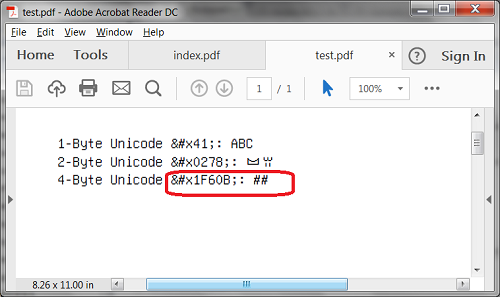
⇒ Download and Installing of FOP 2.x
⇐ Use Unicode Characters with FOP
2018-03-17, 1525🔥, 0💬