JavaWS Warning to Verify Publisher Certificate
Why I am getting the "Do you want to run this application?" warning message when running the JavaWS command?
✍: FYIcenter
![]() Sometimes, the JavaWS gives you the "Do you want to run this application?" warning message
to inform you than the application downloaded from the publisher will access your local computer system
as demonstrated below:
Sometimes, the JavaWS gives you the "Do you want to run this application?" warning message
to inform you than the application downloaded from the publisher will access your local computer system
as demonstrated below:
1. Run JavaWS to remove all applications in the cache.
fyicenter> javaws -clearcache
2. Run JavaWS to launch "Dynamic Tree" demo:
fyicenter> javaws dynamictree.jnlp
You see the "Do you want to run this application?" warning message:
Name: ComponentArch: Dynamic Tree Demo Publisher: Oracle America, Inc. Location: https://docs.oracle.com This application will run with limited access that is intended to protect your computer and personal information. [More Information]
3. Click "More Information". You see a new window with more details:
Clicking Run allows the application to run with limited access that is intended to protect your personal files and other resources on your computer. The application cannot access these resources (for example, the web cam and microphone) without asking for your permission. Clicking Cancel prevents the application from running. The publisher name is verified by a trusted certificate authority. Run this application only if you trust the source (i.e. the website) that this application is from. The digital signature for this application was generated with a certificate from a trusted certificate authority. [View Certificate Details]
4. Click " Certificate Details". You see a new window with certificate details. The certificate was issued by Symantec.
5. Close certificate and detail information windows. Click "Run" to launch the application.
The warning message will not be displayed, if the run the same application again.
The following picture shows you the JavaWS Warning Message and Publisher Certificate:
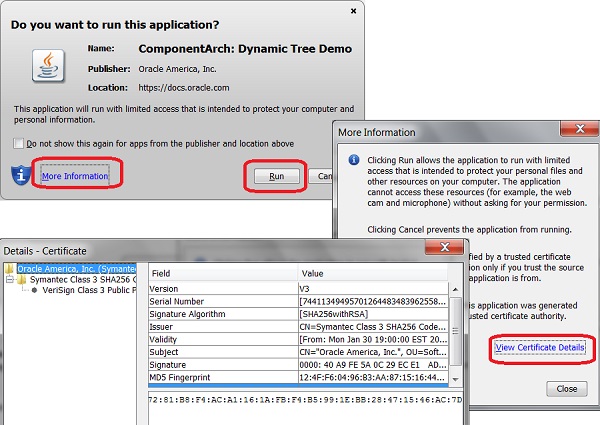
⇒ Run JavaWS with JNLP File from the Server
⇐ Remove Applications from JavaWS Cache
2018-01-06, ∼2046🔥, 0💬